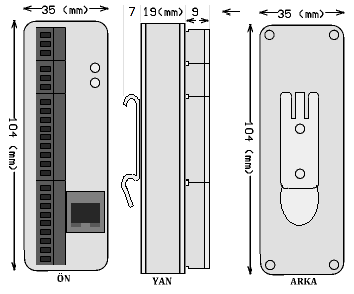|
|
LRR Gateway (Modbus TCP-RS485) + Remote I/O Module
Dimensions19x35x104mm Din Rail Type Metalic Casing
LRr [Configuration Web Server Interface]For LRr devices, the browser can be adjusted with a standard PC without the need to install special software. Update Software
|
||||||||||||
 |
Download the installation steps from here you can download. For current versions click here. |